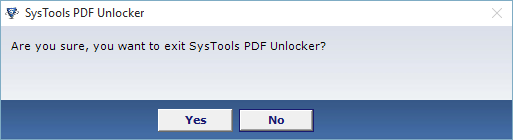Simple Steps to Unlock PDF Files
PDF Password Remover is the latest and reasonable application to unlock multiple PDF files. The tool has complete responsibility to provide error free result, follow some simple steps to unlock several PDF documents by using our software.
Step 1
First download and install the tool after that open, click on the "Browse" button. 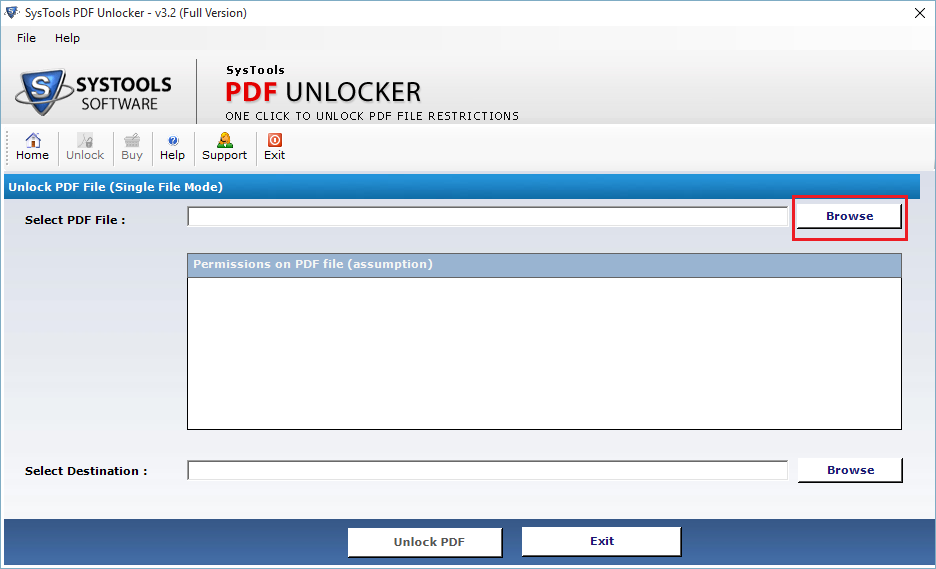
Step 2
Select PDF document and click "Open".
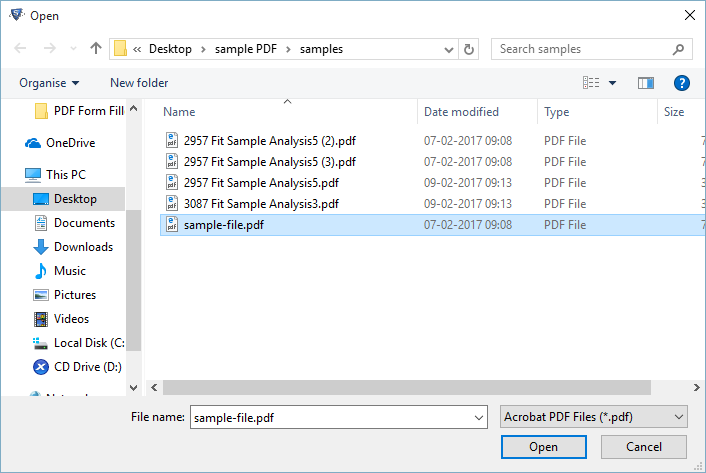
Step 3
Now click "Browse" and choose desire location to save PDF after unlocking. 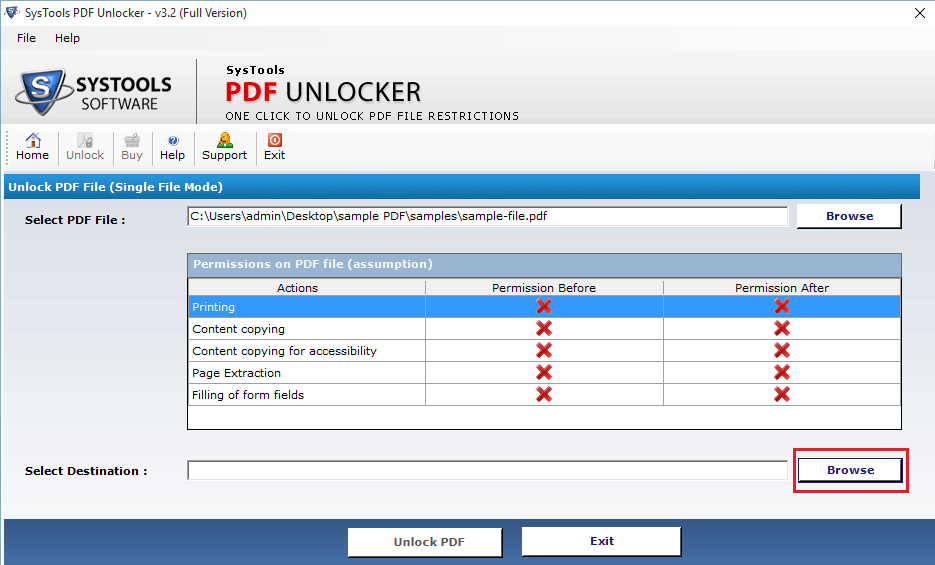
Step 4
Select/create new folder to save PDF document and click on "OK" to continue. 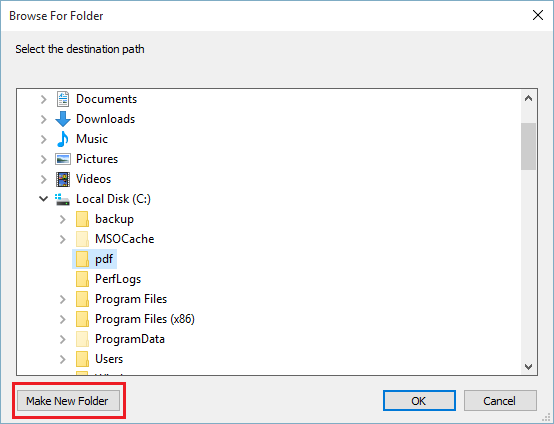
Step 5
After selecting location, click on "Unlock PDF" option. 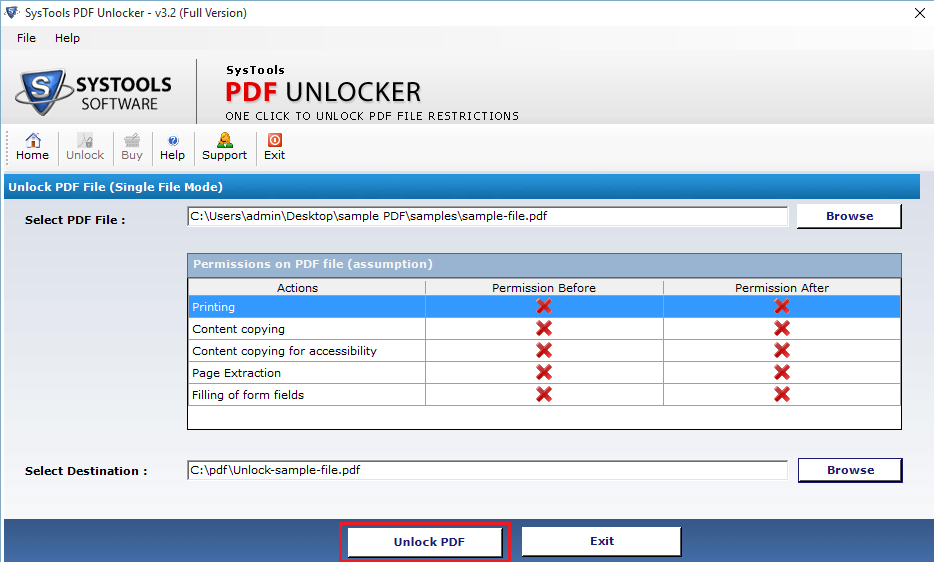
Step 6
Following screenshot is showing PDF security has been successfully removed, click "OK". 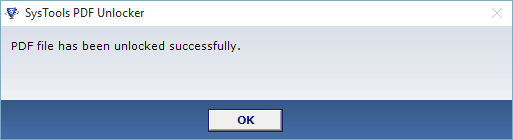
Step 7
This screenshot is showing now print, edit, copy, page extraction of PDF is possible, "Exit" to continue. 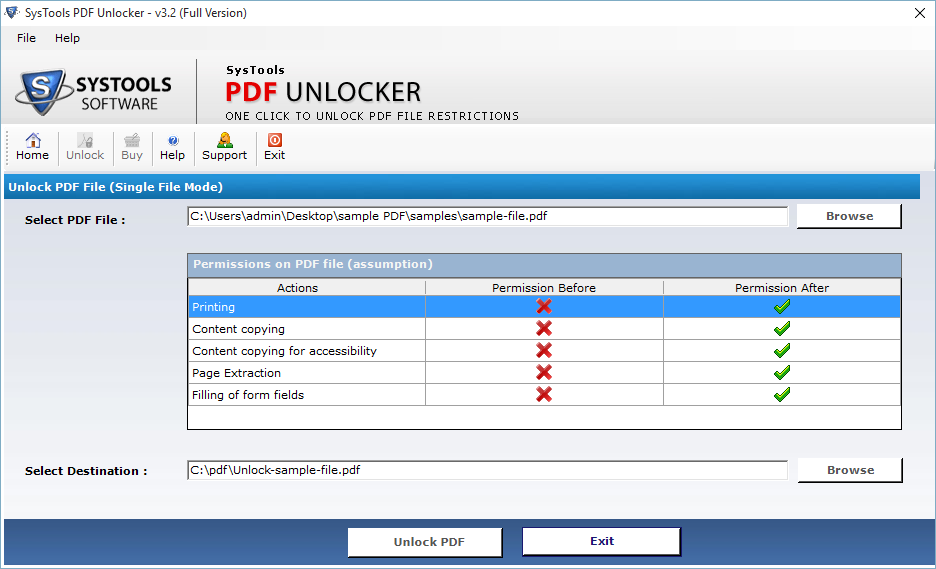
Step 8
The application is asking, are you sure about Exit, now click "Yes".